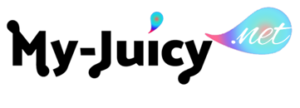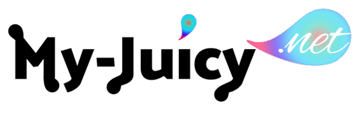|
| WeChat for Desktop |
Have you checked out Web WeChat?
· It’s available for all WeChat Users – iOS, Android, BlackBerry, Symbian and Windows.
· And is supported on multiple browsers. For example, Chrome, Firefox, Safari.
To access:
1. Visit https://web.wechat.com/
2. With your WeChat QR code scanner, scan the QR code shown
· iOS users: Tap “+” in the upper right corner -> “Scan QR Code”
· Android users: Tap the three dots in the upper right corner -> “Scan QR Code”
3. On your phone, confirm your web log-in
But that’s not all – Did you know WeChat also has a native Mac app?
For all you Mac users with Mac OS X 10.7 (Lion) or later, simply download WeChat for Mac in the App Store and scan the QR code to log in.
Along with being able to chat with WeChat friends and groups on your desktop, the Mac App makes it easy to transfer files from your mobile device to your desktop and vice versa with the “File Transfer” capability. Just drag and drop your photos, media and other files into the “File Transfer” folder. Or upload desktop files directly within a chat to send to friends.
As long as you’re logged into WeChat for Mac, alerts will pop up on your computer’s menu bar without notifications on your phone. WeChat for Mac also supports Sight videos, allows users to view chat histories forwarded by friends and search contacts as well as groups.
So whether you’re chatting on your desktop, iPad, or smartphone device, WeChat constantly aims to innovate and deliver you the best cross-platform social communications experience possible.